iPhone IMEI Checker: Every iPhone has its own serial number and IMEI number. iPhones, and all Apple products in general, have serial numbers which provide unique information about the device. This information includes details such as the device’s manufacturing location, manufacturing date, and other relevant information. This information is especially useful when you need to send your iPhone to Apple for repair or even prepare it for sale.
The serial number is a string of numbers and alphabets which encodes all this information. You can find these numbers in several places, including Settings, printed on the device itself, in the Finder or iTunes, as well as on the original packaging. When you contact Apple for support, you can use the serial number or the IMEI number to identify your device.
Contents
Find Serial Number or IMEI Number in Settings
Both the serial number and IMEI number can be found in your iPhone’s Settings. Then just go to Settings and tap on General.
Tap About. Various information about your iPhone such as model name, software version, and serial number will pop up. Also, to find the IMEI number, scroll down to the Physical SIM tab. And touch and hold a number to copy it.
Locate IMEI Number on iPhone Physically
The IMEI number is also physically printed on iPhones if you can’t access it from the About page of Settings on your iPhone. It can be found in different places depending on your iPhone model. Here’s how to find it.
On iPhone 6S and later models
On iPhones 6S and later, the IMEI number is printed on the SIM tray of your iPhone. Simply remove the SIM tray of your iPhone and note down the IMEI number.
On iPhone 6 and earlier models
If you have an iPhone 6 or an earlier model, you will not find the IMEI number on the SIM tray. Instead, just look at the bottom of the back of your iPhone.
How to Check iPhone, iPad IMEI
- Go to Settings -> General -> About
- scroll down
- IMEI number will have 15 digits
- After checking the IMEI number you will get the following information from the iPhone server.
Data will include:
- check fake or genuine
- Network and Country the iPhone Comes From
- iPhone device purchase date
- System version for iPhone device
- Warranty information for iPhone devices
- Apple iPhone Coverage
- color and capacity
- Not always all information is available, if you provide the IMEI number, you will get all current data.
For iPhone, you will get information about Activation Lock status (Find My iPhone) and Blacklist status.
Check IMEI iPhone free service.
If you don’t know whether your Apple is blacklisted or not, use our free blacklist checker. To check the blacklist status for Apple visit Apple Blacklist Checker.
WHAT INFORMATION CAN I GET FROM APPLE CHECKER?
General Information
General Information Checker will provide you with basic information about your device. This includes device type, design, release date, sim card size, SDM, HSDPA, LTE, weight, battery, OS, RAM memory, built-in memory, and more.
Carrier & Lock Status & FMI
FMI, which stands for Find My iPhone, does not require any advertising or presentation. This checker is 100 percent assured of the condition of a particular device – if it’s stolen, lost, or if it came from the hands of the original owner – you’ll find the information right there. Apple Checkers
Warranty Check
iOS Warranty Checker is another great feature that can be used on this website. Make sure you are aware of your warranty status, and its start and end date. This is one of the most useful and extremely helpful features whenever you have some issue with the device or once you want to check whether the seller gives you reliable information or not.
Check Sim Lock Status
Simlock Status Check allows you to find out if the APPLE iPhone is locked. Thanks to Simlock, a given carrier can be sure that the device won’t work with another operator’s card, which makes such information extremely valuable. None of us wants to buy a smartphone that may not cooperate with the owner’s SIM card.
Carrier Check
As the name suggests, this tool will allow you to check the operator. Do not guess, be sure whose it is. This feature will tell you the carrier you originally purchased it from and the country of origin of the device.
Color Check
This super feature will prevent you from falling for false information from untrustworthy sellers. APPLE Color Check will confirm whether the second-hand cover is genuine or not. Also, it is really useful before going to the mall. You can scroll through the colors online and save thousands of hours in the shop As we all know – choosing a color can be a huge dilemma.

HOW TO CHECK THE APPLE IMEI NUMBER?
There are several ways to find out the IMEI on your iOS smartphone. From methods that require access to the phone, to methods that you can use even when your smartphone is away. You can take your choice.
- Secret code
- Adjustment
- iTunes method
- On-device
- On original package
Secret Code: iPhone IMEI Checker
- Firstly, unlock your device and open the phone dialer.
- Then, enter the secret code: *#06# on your keypad.
- Here it is! Your IMEI number is right in front of you.
Adjustment: iPhone IMEI Checker
- Begin by opening Settings.
- Secondly, enter the General option.
- Third, choose the About tab.
- that it! Now just find the IMEI number among your phone information.
e tune: iPhone IMEI Checker
- First, open iTunes.
- Then, if you’re using a Mac, find and go to the iTunes > Preferences tab. If you’re using the PC version of iTunes, go to Edit > Preferences.
- Thirdly, locate the Device button and click on it.
- Afterward, select and click on the Summary tab.
- Finally, double-click on your phone’s number and find your IMEI.
On the Device Itself
Depending on your iPhone model, you can find the IMEI number in the following places:
- On sim tray
- To find out, simply power off your device, take out your SIM tray, and there lies the 15-digit IMEI number.
- Case for iPhone
- Just turn your device around, take a look at the back of its case and there’s a tiny IMEI number embossed on it.
Also, Read- iPhone IMEI Checker Carrier, iPhone Carrier Check by IMEI Free, iPhone IMEI Unlock… Read More
On the original box
If you want to find out the APPLE IMEI number on the original package, all you need to do is locate the label on which all the details are printed, including the IMEI number.
How to find the IMEI number on your iPhone using Settings?
- Go to Settings > General > About.
- View the serial number on the device. Scroll to the bottom of the page, and you will see the IMEI number.
- Copy the IMEI by tapping and holding the number, then paste it into the Apple registration or support form to test it.
How to Find the IMEI Number on Your iPhone Using the SIM Tray?
- Straighten a paper clip or find a similarly sized pin or tool. Insert it inside the SIM tray, and push in – not too hard – for the SIM tray to come out.
- Look for your device’s IMEI on the SIM tray – it will be on the side where you keep the SIM card.
To find your iPhone’s IMEI number using the Finder on Mac?
- Connect your iPhone to your Mac computer and open Finder.
- In the menu on the left, click on your iPhone.
- Underneath the device name in the General tab, click on any information to reveal the IMEI number – this could be your phone number or iPhone model.
How to find the IMEI number for iPhone using iTunes?
- Open iTunes on your PC or Mac and plug your iPhone into the computer.
- Click on the iPhone icon appearing at the top left.
- iTunes for Mac, with the iPhone icon, is highlighted in the top left.
- When you plug in your iPhone a phone icon will appear in the top left. Stephen Ionescu / Insider
- Click Summary on the left-side menu, and then click Phone Number on the right to reveal your IMEI.
How to find the IMEI number on the back of the iPhone packaging?
Did you keep the box your iPhone came in? If so, you’re in luck, because the IMEI is printed on the back. You just have to turn the packaging over to see it.
How to find the IMEI number if you don’t have your iPhone?
- In your favorite browser, go to the Apple ID page and sign in using your Apple ID.
- On the left-side menu, click Devices.
- On the Devices page, click your iPhone.
- In the pop-up that appears, scroll down and you will find the IMEI of your device.
What to understand about IMEI numbers?
Buying a CPO (or, “certified pre-owned”) phone can be a great way to save money when you’re in the market for a new smartphone. But, before buying a used phone, you must know what you are buying. Some used and certified pre-owned phones sold by third-party sellers may have been previously reported stolen or locked. Thankfully, there is a way to find out if the phone you want to buy is reputable: by checking the IMEI number. Check out our quick guide on how to check IMEI.
IMEI Number Basics.
IMEI stands for International Mobile Equipment Identity. Think of it as your phone’s fingerprint — it’s a 15-digit number unique to each device. Phone carriers and manufacturers share IMEI numbers to enable tracking of smartphones that may be stolen or compromised.
Don’t confuse the IMEI number with the serial number listed on the device. Manufacturers only use serial numbers internally; IMEI numbers are standard across the industry.
If you’ve decided to buy a used phone from a vendor other than Verizon, you’ll need to understand how to check the IMEI before activating the device on the Verizon network.
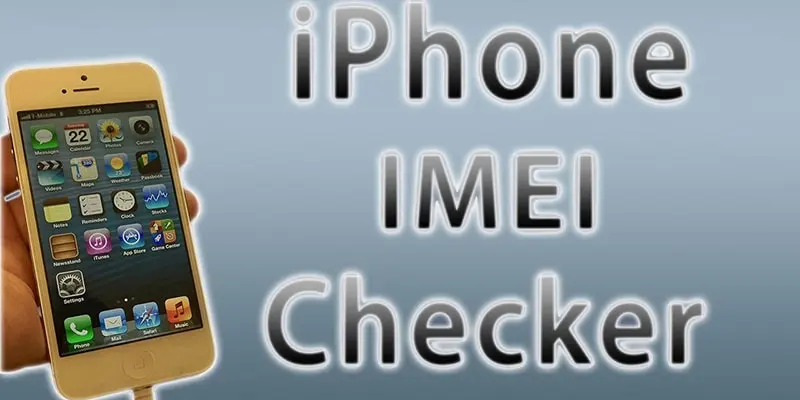
Also, Read- Online IMEI Checker, How to Find IMEI Number? What can I find out from the IMEI number?… Read More
How to check your IMEI with Search.
The IMEI number is located in different places depending on the device.
- For iOS, Apple, Android, Windows, or basic phone devices, follow these simple steps to find your unique IMEI number.
- For Google Pixel, dial *#06# on your phone’s keyboard to get the IMEI number.
- For phones with removable batteries, some IMEI numbers are listed on a sticker on the back of the phone, below the battery.
Tip: If you’re buying the phone from a third party, request the IMEI number before paying for the device.
If any IMEI number is blocked or blacklisted.
If you buy a phone and you discover that the phone has been blocked or blacklisted, your options are limited. Blacklisted IMEI numbers are shared between carriers and cannot be easily unblocked. When a phone is locked to a particular network, the IMEI number won’t work until the carrier removes the lock. Your only solution is to contact the previous carrier and ask them to unlock the device.
Verizon and IMEI numbers.
Rather than risk purchasing a phone with a blocked or blacklisted IMEI, log on to Verizon to view certified pre-owned (CPO) wireless devices. Pre-owned devices from Apple, Samsung, and more are eligible for Total Mobile Protection. The condition of every phone is carefully checked before being sold.
Other refurbished phone factors to consider.
Apart from the IMEI number, you can also consider the condition of the refurbished phone you are buying. On Verizon, “certified pre-owned” refers to a selection of pre-owned smartphones that Verizon sells. These phones are refurbished phones that have been inspected and are in perfect working condition and come in a variety of conditions. For example, an instrument in “superb” condition may have only a few scratches and scuffs (but it is still in perfect working order). If you’re in the market for a refurbished iPhone, a refurbished Samsung phone, and beyond, our Certified Pre-Owned phone might be right for you.
Get the most out of your pre-owned device.
No matter which pre-owned device you buy, it’s important to use the IMEI number to avoid buying a stolen or blacklisted phone, and always to make sure the phone you’re buying is condition checked and it is in good working order. Help protect your investment by always checking the IMEI number before buying, or check what Verizon offers for certified pre-owned devices so you can be sure they’re in good shape.
Suggested Link:- US Latest Breaking News
@Ron